Site Links
Howdy, Stranger!
It looks like you're new here. If you want to get involved, click one of these buttons!
Quick Links
Categories
In this Discussion
Who's Online (0)
Hornresp help
Team,
Several people have requested a Hornresp tutorial. Here is the first version. Feel free to point out errors or omissions.
But Chahly - Stahkist don't want speakers that look good, Stahkist wants speakers that sound good!





Comments
WoW - That ^ doc is quite comprehensive, Sir!
Thanks for putting it together.
Thanks for the write-up, Don! I've been struggling with Hornresp and this paper clears up some of the problems I was having trying to get this program to create a stuffed ML-TL. In your ML-TL example, I noticed that when Hornresp created your ML-TL model, it was using a "Closed Mouth Horn Loudspeaker Wizard." So, that is why I could not add stuffing to my ML-TL models in Hornresp. I was trying to create an ML-TL using the wrong wizard. Look forward to your tapered TL simulation, when you have it ready.
Thanks buddy.
It took me a while, but I feel that that Input Wizard is the key way to start any project.
Never had success trying to turn one model into another.
I will send out the tapered TL update in a few days.
Peace and Love!
V2 - added tapered TLs
I received a request to overlay or compare F3, F6, and F10.
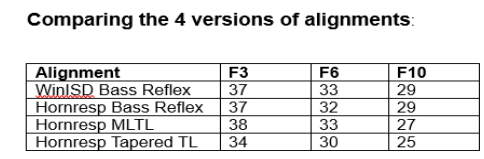
So I'm not getting the schematic layout like your tutorial? I only get the layout, none of the sliders and stuff?
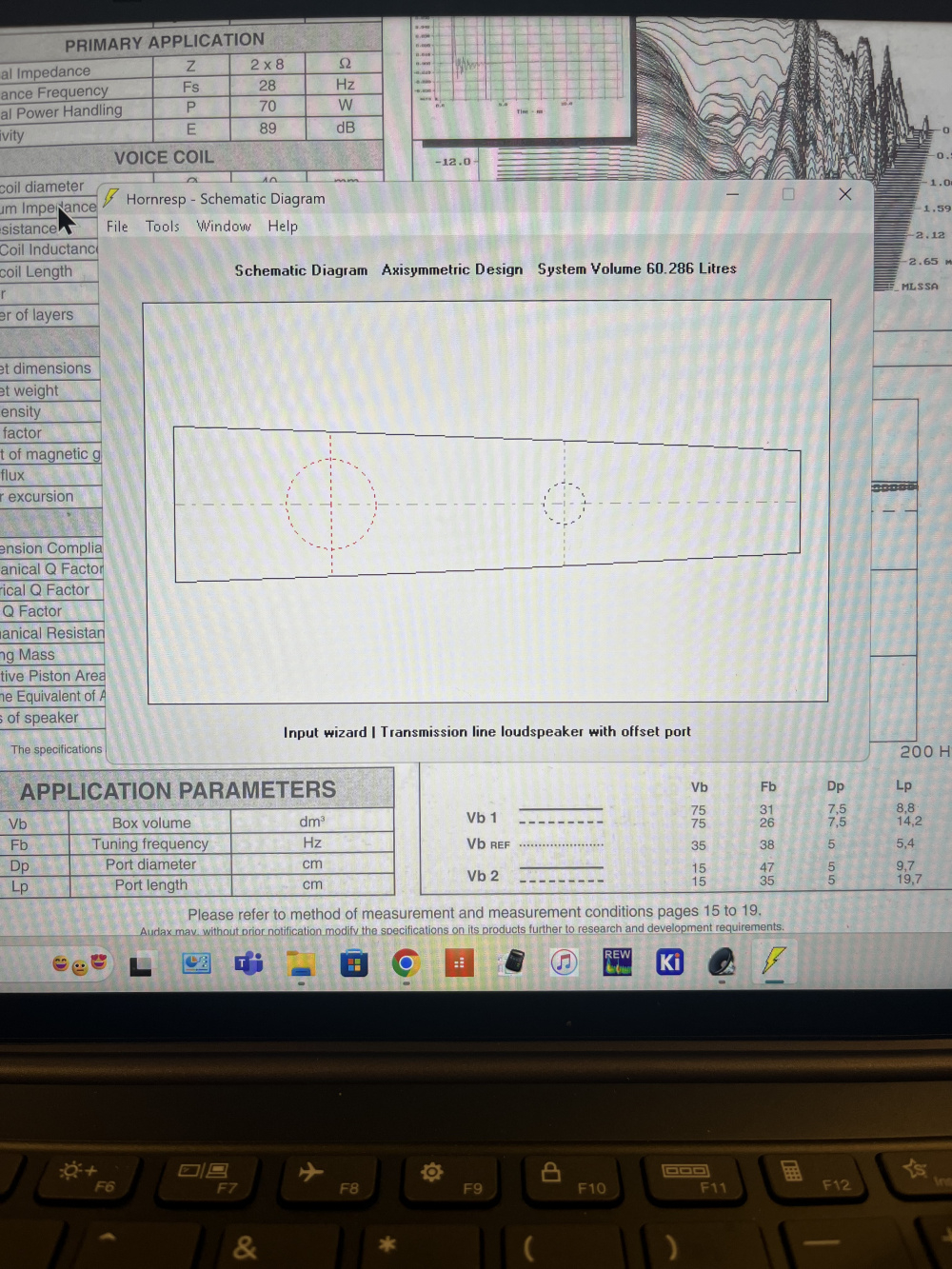
Also, do these driver parameters look like they are entered correctly? I used my measured Le and Re, not sure what Mmd is?
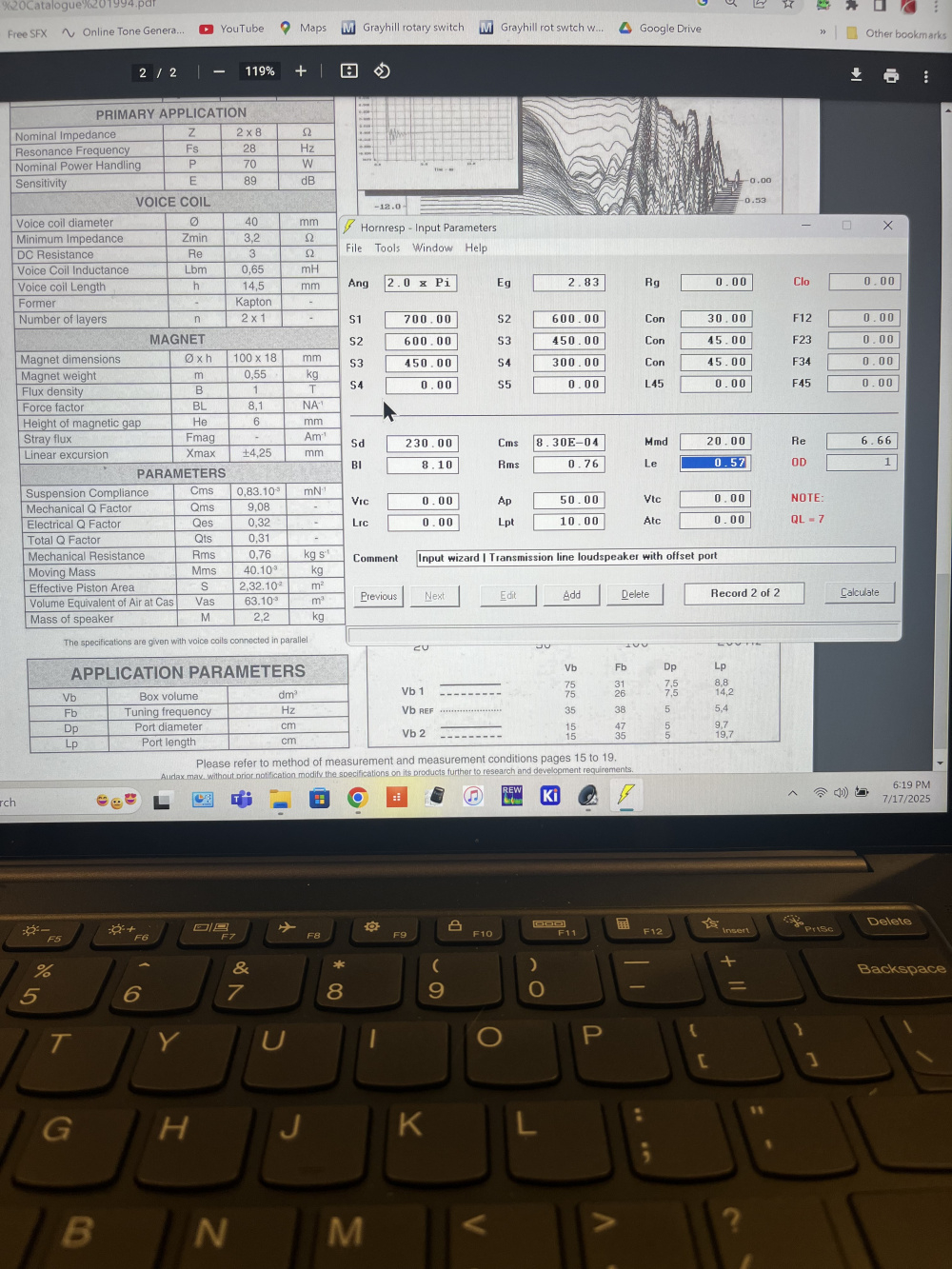
Ok, I see the "Loudspeaker Wizard"
I went straight to calculate, not to Tools first.
I'm not sure about how (or if it will) model my box shape. Possible?
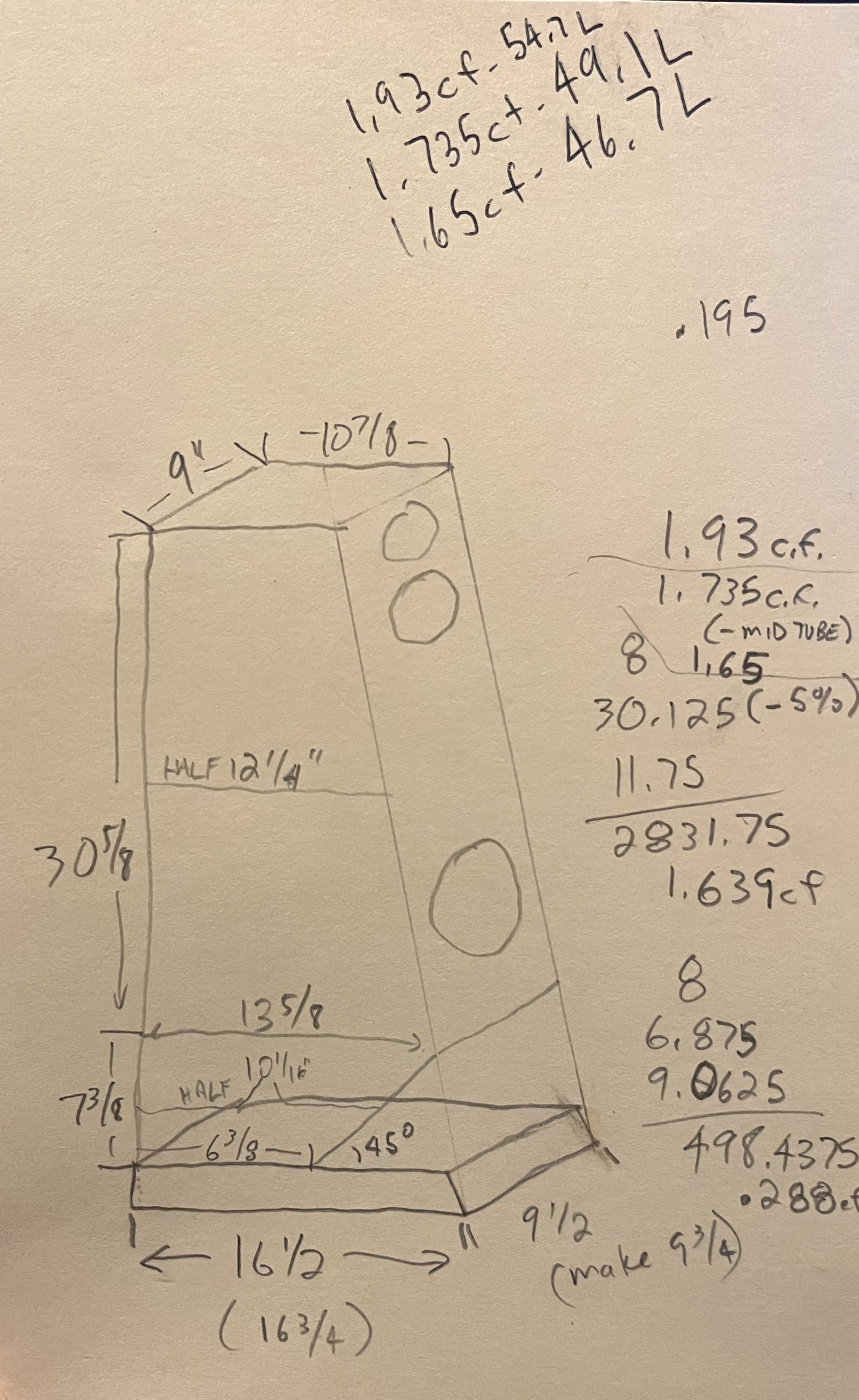
Yep, you end up doing a LOT of work in the wizard.
So can it fo my enclosure? So far I only see having both top and bottom taper. Can I make the bottom line flat and the top angled? Is it always driver and port facing like the schematic is? Like can you send the driver/port to the top line?
Hornresp might be able to model your box shape, but what I suggest is to model a 2 segment tapered TL.
You know what you want for VAS and Fb, shoot for a 10:1 or 8:1 ratio closed end to open end. Then you figure out folding the line. For your box, probably one fold will work.
I wrote a short python program that would give me the cross section area (CSA) and tunnel "depth" for every centimeter of the length. From there, it was easy to fold the modeled line into my desired box.
Don't worry a whole lot over some of the non-square angles in your box, unless it really messes with the line CSA somewhere.
Pretty sure MMD in Hornresp = MMS in T/S list
I'm not doing an actual TL, MLTL is what I'm talking about. I'm just trying to predict the best port placement. The box shape and woofer location is set.
ok - do you need help in setting the offset of the port? It's pretty obscure in the program.
Or geometry? How long is your line compared to the height of your box?
It's just a ported box. It gave me an option for 3 or 4 segments, I chose 3. I then entered S1 as the bottom, S2 as the wide point (unfortunately it defaults the woofer there) , S3 I made Auto, S4 is the top. S23 moves the port. I can't move the woofer because it moves the wide point of my enclosure.
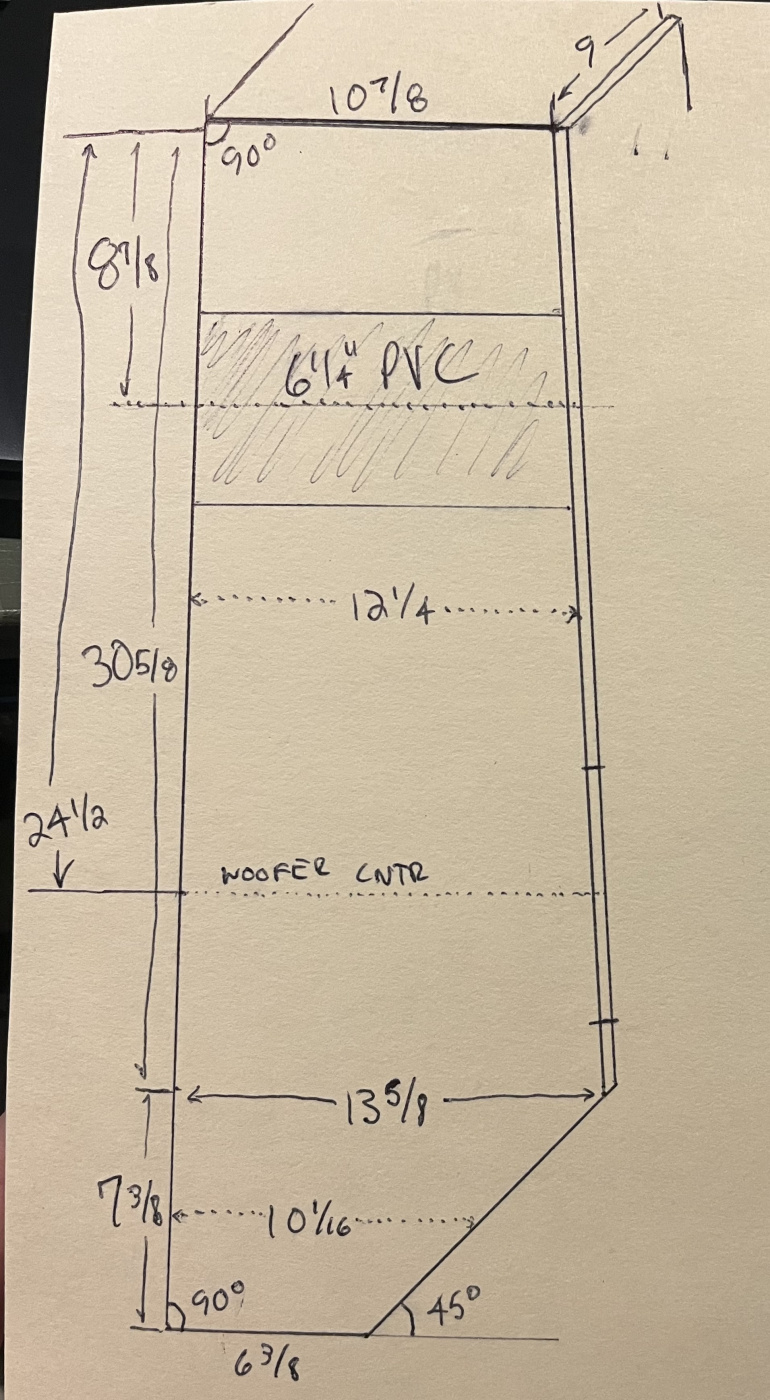
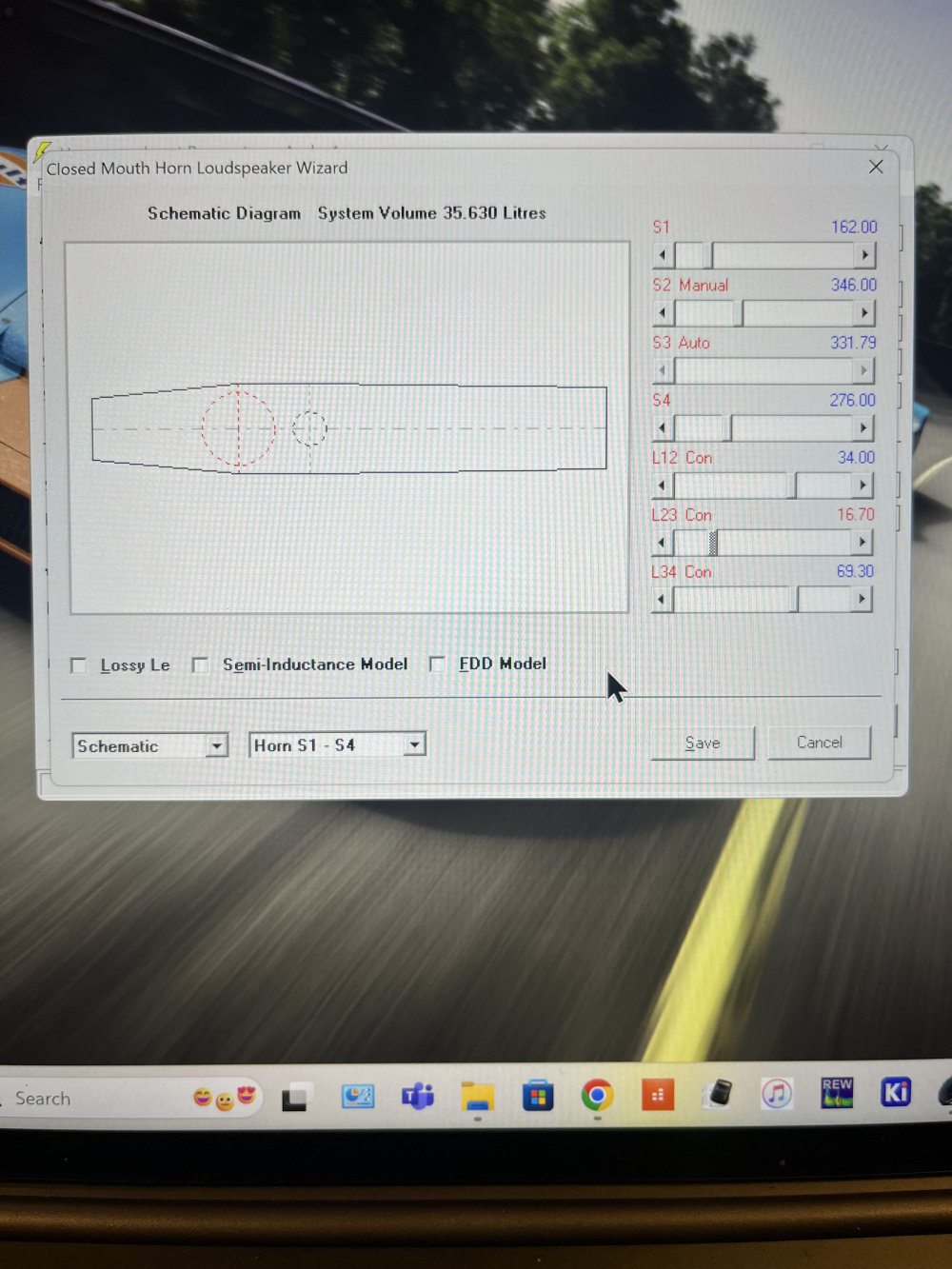
MMd is the total moving mass of the speaker while MMs is MMd plus the mass of the air in front of the cone. The relationship formula is
Mmd = Mms - (8/3)rhoRd^3 = Mms - 0.0032667* Rd^3
where rho = density of air = = 0.001225 g/cm3 and Rd = effective piston radius in cm
If you're a DATS user you can use the above formula with your driver's published MMs to determine MMd. Then you can use the DATS "Specified M(md)" method to calculate Vas. No need to build a test box or add weight to the driver cone to reduce Fs.
Please export the Hornresp record for this design and post it here (it will be a small text file)
I'll see what I can do. Looks like you can make S2 long and S3 short(er), which will move the port down.
T/S parameters
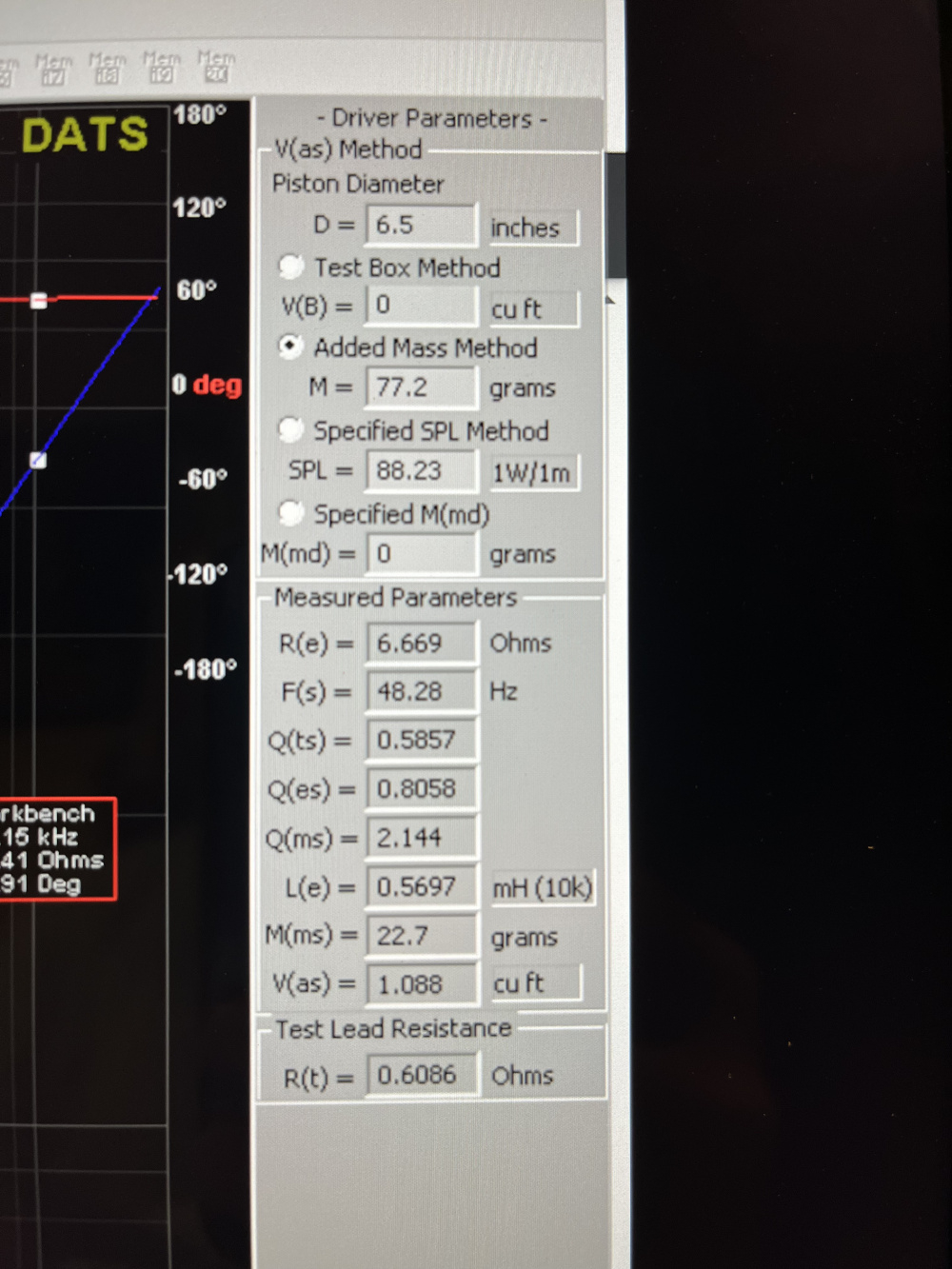
I'll try to upload the file when I get home.
Thanks for the information.
Hey @6thplanet - did you get your sim working, or do you still need help?
Sorry, weekend came and got busy. I'll get it shortly.
See if that's it.
So I really don't know what I'm doing as far as what adjusting things are changing and what I'm trying to achieve. I'm adjusting the port position in Loudspeaker Wizard, Saving it, the that takes me to the Parameters page, I hit Calculate, then I'm looking at all the spikes in the Acoustical Impedance. I figured the smaller all the peaks are the better? The tuning frequency isn't right, its peak is at 57Hz, how do I change that?
Then when I add filling, doesn't change any of the AI spikes, would think that should start damping those?
All good questions / problems. I think I'm going to revise the HR help doc and focus a bit more on workflow.
Quite similar to WinISD, focus on volume and port tuning FIRST to get your F3 where you want.
Usually, you would adjust the CSA and line length, but your box is already designed and you have to fit into that, so you will be playing with port length/area.
Then hit calculate, go back to Input Parameters and go to Loudspeaker Wizard.
Put the display into Power Response, double check that your F3 looks good, then start playing with L12 and try to minimize the first peak. (Note: L12 is the "boundary" between S1 and S2 and it is where your woofer center is)
Once you get the first harmonic minimized, then you start playing with stuffing. I give some good guidelines in the tutorial.
Lastly, you play with port position. Paul Kittinger almost always positioned the port about 3 inches from the bottom of the box.
I'll play with your sim tomorrow and see what I can do.
Peace. Don
You can see that stuffing smooths out the peaks in the Loudspeaker Wizard. The power response that you get from Calculate in Input Parameters does not show any effect of stuffing (sort of a bug).
Ahhh ok, Acoustical Power in the Loudspeaker Wizard to see effects of filling. What parameters to adjust tuning frequency? So the bottom of the cab is considered to the right?
I couldn't import your HR record, don't know why, the text file looks pretty much identical to some MLTL sims I have done. So I tried to recreate your sim. Here is what the numbers look like in the Wizard:
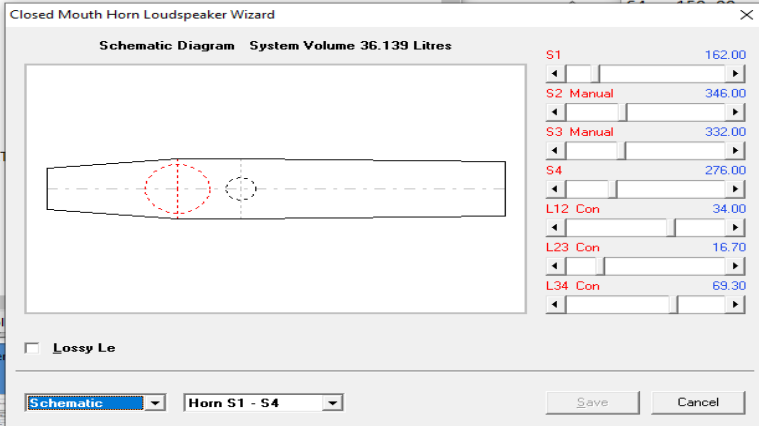
Changing L23 (the distance from the start of L2 to the start of L3 (the port) gives us this:
So far right is the bottom of the box?